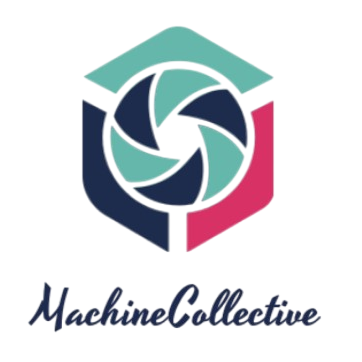As a content creator on YouTube, understanding the performance of your videos is crucial. This is where YouTube Analytics comes in – a powerful tool that provides you with valuable insights into the performance and audience engagement of your content.
What is YouTube Analytics?
YouTube Analytics is a comprehensive self-service analytics platform that offers creators a wealth of data about their videos and channel. It provides metrics and statistics on views, watch time, engagement, and audience demographics.
With YouTube Analytics, you can track various key performance indicators (KPIs) such as:
- Views: The number of times your videos have been viewed.
- Watch Time: The total amount of time viewers have spent watching your videos.
- Engagement: Metrics like likes, comments, shares, and subscribers gained.
- Audience Demographics: Insights into your viewers’ age, gender, and location.
Why is YouTube Analytics Important?
Understanding your YouTube analytics is crucial for optimizing your content strategy and growing your channel. By analyzing the data, you can gain valuable insights that will help you make informed decisions.
Here are some key benefits of using YouTube Analytics:
- Measure Performance: YouTube Analytics helps you track the performance of your videos and channel, allowing you to identify popular content and understand what resonates with your audience.
- Improve Engagement: By analyzing engagement metrics such as likes, comments, and shares, you can gain insights into the type of content that drives user engagement and tailor your future videos accordingly.
- Identify Audience Preferences: YouTube Analytics provides you with audience demographics, including age, gender, and location. This information can help you understand your audience better and create content that caters to their preferences.
- Optimize Monetization: If you monetize your YouTube channel, understanding your analytics will help you optimize your revenue. By identifying your most profitable videos and audience segments, you can make smarter decisions to maximize your earnings.
How to Access YouTube Analytics?
YouTube Analytics can be accessed through your YouTube Studio dashboard. Simply navigate to your channel’s YouTube Studio, click on the Analytics tab, and you’ll be presented with a wealth of data and insights.
Make sure to explore the various sections and reports available within YouTube Analytics to gain a deeper understanding of your video performance and audience engagement.
Final Thoughts
YouTube Analytics is a powerful tool that every content creator should take advantage of. By analyzing the data available, you can gain valuable insights to optimize your content, engage your audience, and grow your YouTube channel. So, dive into your analytics dashboard, explore the data, and start harnessing the power of YouTube Analytics!