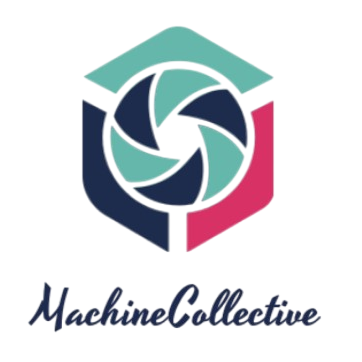Understanding the Basics of Wi-Fi Bands
Wi-Fi routers commonly broadcast on two different frequency bands: 2.4GHz and 5GHz. These bands serve different purposes and come with their own sets of advantages and disadvantages. While the 5GHz band is often praised for its higher speeds, many users find their 2.4GHz band to be faster. This perplexing situation stem from several factors. Let’s explore the main reasons behind this phenomenon.
Comparative Overview: 2.4GHz vs 5GHz
To better understand why your 2.4GHz band might be faster, let’s compare the two bands based on critical parameters:
| Parameter | 2.4GHz Band | 5GHz Band |
|---|---|---|
| Range | Wide Coverage | Limited Coverage |
| Speed | Lower | Higher |
| Interference | Susceptible | Less Susceptible |
| Device Compatibility | More Devices | Fewer Devices |
| Channel Availability | Fewer Channels | More Channels |
Factors Making 2.4GHz Band Seem Faster
1. Range and Penetration
The 2.4GHz band has a broader range and better wall penetration than the 5GHz band. This means that if your router and device are separated by numerous obstacles or long distances, the 2.4GHz signal might maintain a stronger and more stable connection, resulting in better overall performance. Conversely, the 5GHz band, although faster over short distances, could struggle to maintain speed and connection through walls and over larger spaces.
2. Device Compatibility
Many older devices only support the 2.4GHz band. Even among newer devices, some still default to 2.4GHz due to historical compatibility standards. When multiple devices are connected to a router, those on the 2.4GHz band might experience a better connection because of more robust support across a wide variety of devices, unlike the 5GHz band.
3. Interference and Congestion
The 2.4GHz band is prone to interference from various household devices like microwaves, cordless phones, and even neighboring Wi-Fi networks. However, despite being more crowded, it often appears faster for short, lightweight tasks like browsing and emailing. This is because many applications can efficiently work in such an environment without requiring high bandwidth. Conversely, the 5GHz band, although with reduced interference, sometimes struggles with signal drop issues when devices move or experience environmental challenges.
When to Stick to 2.4GHz and When to Switch to 5GHz
Knowing when to use each band can optimize your internet experience.
Stick with 2.4GHz When:
- You’ve devices scattered widely across your home.
- You use devices that move between rooms frequently.
- Dealing with basic internet tasks like browsing, emailing, and social media.
- Using older devices that don’t support 5GHz.
Switch to 5GHz When:
- You’re located close to the router.
- Using devices for high-bandwidth activities, like streaming 4K videos or online gaming.
- In an environment where interference is minimal.
- Have modern, 5GHz compatible devices.
Tips for Optimizing Wi-Fi Performance
Regardless of which band you use, here are some tips to enhance your Wi-Fi performance:
1. Optimize Router Placement
Place your router in a central location, free of obstructions, and away from potential interference sources.
2. Keep Firmware Updated
Regularly update your router’s firmware to benefit from the latest performance improvements and security enhancements.
3. Upgrade Hardware
If your router is older, consider upgrading to a new model that supports the latest Wi-Fi standards and technologies.
4. Use Both Bands
Leverage both the 2.4GHz and 5GHz bands by appropriately segmenting your devices based on their requirements and capabilities.
Conclusion
The speed and performance of your Wi-Fi bands depend on various factors like range, interference, proximity, and device compatibility. While the 5GHz band offers higher speeds, the 2.4GHz might seem faster in certain scenarios due to its superior range and penetration capabilities. Understanding these dynamics can help you make informed decisions on optimizing your household’s Wi-Fi setup for the best internet experience.