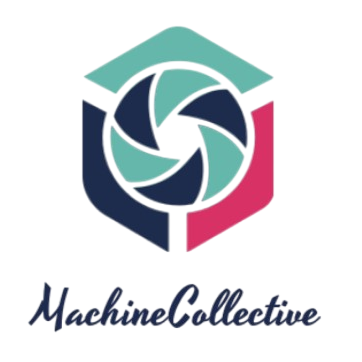In the realm of electronics, particularly in computing devices, effective thermal management is crucial to ensure optimal performance. One of the biggest hurdles in maintaining this is thermal throttling. But what exactly is thermal throttling, and how can it be prevented? This article delves into the concept of thermal throttling, its implications on device performance, and various methods to mitigate its effects.
What is Thermal Throttling?
Thermal throttling is a protective measure implemented in electronic devices to prevent them from overheating. When a device exceeds its predefined thermal threshold, it automatically reduces its performance to cool down and avoid potential damage.
How Does Thermal Throttling Work?
The mechanism of thermal throttling involves sensors monitoring the temperature of critical components such as CPU and GPU. When these sensors detect temperatures above the safe operating limit, they signal the system to lower the clock speeds and reduce power consumption, which in turn decreases the heat generation.
Impacts of Thermal Throttling
While thermal throttling is beneficial for hardware protection, it comes at the expense of performance. Devices experience slower processing speeds, reduced frame rates in gaming, and lag in general operation when throttling is in effect.
| Temperature Range (℃) | Performance Impact |
|---|---|
| Below 70 | Optimal |
| 70-85 | Minor Throttling |
| 85-95 | Moderate Throttling |
| Above 95 | Severe Throttling |
Reasons for Thermal Throttling
- Lack of Adequate Cooling: Insufficient cooling mechanisms can lead to overheating.
- High Ambient Temperatures: Operating in high temperature environments can exacerbate device heating.
- Intensive Workloads: Running processor-intensive applications can increase heat production.
Preventing Thermal Throttling
1. Improve Cooling Systems
A robust cooling system is fundamental in preventing thermal throttling. This includes investing in high-performance fans, advanced liquid cooling systems, and ensuring that thermal paste is properly applied.
2. Regular Maintenance
- Dust Cleaning: Regularly clean dust build-up in cooling fans and heat sinks to maintain airflow.
- Check Thermal Paste: Reapply thermal paste periodically to ensure effective heat transfer from the CPU/GPU to the cooler.
3. Optimize Device Placement
Ensure that devices have enough clearance around them for proper ventilation. Avoid placing them on soft surfaces that may block cooling vents.
4. Monitor and Manage Workload
Use software tools to monitor system temperatures and manage workloads. Limit the number of processor-intensive tasks running simultaneously.
5. Undervolt and Underclock
Undervolting and underclocking reduce the power consumption of CPU/GPU, thus lowering heat production. However, this should be done carefully to prevent performance degradation and stability issues.
6. Use Laptop Cooling Pads
For laptop users, cooling pads can provide additional airflow and help dissipate heat more effectively.
Software Tools for Temperature Monitoring
Several software tools can help monitor the temperature of your device and manage thermal throttling. Some popular ones include:
- HWMonitor: Displays real-time temperature and hardware status.
- Core Temp: Provides detailed CPU temperature information.
- MSI Afterburner: Useful for GPU temperature monitoring and management.
Conclusion
Thermal throttling is an essential safety feature designed to protect electronic devices from heat damage. However, it can significantly impact performance. By understanding the causes and implementing various preventive measures, users can maintain optimal performance and extend the lifespan of their devices.