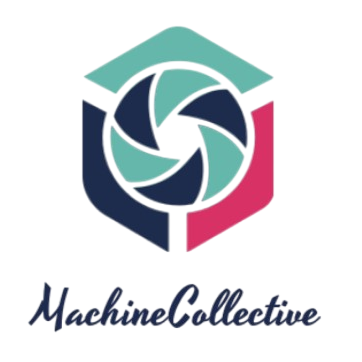Understanding the difference between a router’s AP (Access Point) mode and Bridge mode can significantly improve how you manage your home or office network. These modes serve distinct purposes, each designed to expand or manage your network more efficiently. Knowing when to use either can help you achieve optimal performance and coverage.
| Feature | AP Mode | Bridge Mode |
|---|---|---|
| Purpose | Expand Wi-Fi coverage | Connect two separate networks |
| Configuration | Simple, mostly plug-and-play | Requires more complex setup |
| Network Expansion | Yes, extends existing network | No, usually forms new subnet |
| Interference | Minimal, if properly set up | May encounter more interference |
| Speed | Typically high | Potentially lower due to overhead |
What is AP Mode?
Access Point (AP) mode is primarily used to extend the wireless coverage of an existing network. When you set a router to AP mode, it acts as a central hub that allows multiple devices to connect wirelessly. The AP mode will create a new Wi-Fi hotspot based on your existing network’s settings.
Advantages of AP Mode
- Extended Range: Provides improved wireless range and coverage, ideal for larger areas.
- Easy Setup: Configuring an additional AP is usually straightforward.
- Unified Network: Devices remain on the same network, which simplifies data sharing and network management.
What is Bridge Mode?
Bridge mode is used to connect two separate networks, effectively ‘bridging’ them together. When you configure your router for bridge mode, it connects two wireless networks, making them behave as a single network.
Advantages of Bridge Mode
- Connects Multiple Networks: Allows for the seamless integration of different networks.
- Versatility: Useful in scenarios where you need to expand a network without creating a mesh network.
- Advanced Configurations: Suitable for complex network environments requiring specific setups.
When to Use AP Mode?
AP mode is ideal for homes, small businesses, or any environment where extending the range of an existing network is needed. This mode is beneficial when:
- Current Wi-Fi coverage is insufficient for the size of the area.
- You need a simple solution to improve wireless access without reorganizing the entire network.
- Maintaining a single network for ease of management is desired.
When to Use Bridge Mode?
Bridge mode is most effective in environments where there are multiple networks that need to communicate efficiently. This is particularly useful in:
- Office buildings with different departments on separate networks.
- Scenarios where a direct Ethernet connection is impractical.
- Areas requiring a specialized network setup to connect disparate systems.
How to Set Up AP Mode?
Setting up a router in AP mode is relatively simple:
- Connect the AP router to your main router via Ethernet cable.
- Access the router’s management interface.
- Navigate to the settings to switch to AP mode.
- Configure the wireless settings.
- Save the changes and restart the router if necessary.
How to Set Up Bridge Mode?
Setting up bridge mode can be more complex, requiring a good understanding of network settings:
- Access the primary router’s management interface.
- Enable bridge mode and provide the necessary details of the secondary network.
- Using Ethernet, connect the bridging router to a device for setup.
- Access the bridging router’s interface and configure it to match the primary network settings.
- Save the changes and test the network to ensure connectivity.
Conclusion
Both AP mode and Bridge mode offer valuable solutions for enhancing network performance and connectivity. Understanding their differences and proper use-cases can help you achieve a more efficient and reliable network setup.