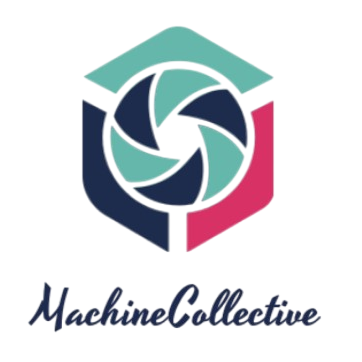If you are a Vim user, you know that deleting lines is a common task. Whether you are in normal mode, insert mode, or visual mode, there are efficient ways to delete lines without unnecessary keystrokes. Let’s explore some useful techniques to make line deletion a breeze in Vim.
1. Deleting Single Lines
In normal mode, you can delete the current line by simply typing dd. This command removes the entire line and places it in the default register. If you want to delete multiple lines, you can prefix dd with a number. For example, 2dd deletes the current line and the line below it.
2. Deleting Lines in Visual Mode
When in visual mode, you can select multiple lines and delete them simultaneously. After selecting the desired lines, press d to delete them all at once.
3. Deleting Lines in Insert Mode
Surprisingly, you can also delete lines in insert mode without going back to normal mode. Simply press Ctrl-u to delete the line before the cursor or Ctrl-w to delete the word before the cursor.
4. Deleting Lines and Entering Insert Mode
If you want to delete a line and immediately start inserting text, you can use cc to delete the current line and enter insert mode. This is a quick way to replace the deleted line with new content.
5. Deleting Lines Behind the Cursor
While in normal mode, you can delete lines behind the cursor with D. This action removes all characters from the cursor position to the end of the line.
By mastering these techniques, you can delete lines efficiently in Vim, saving time and keystrokes in your editing workflow.