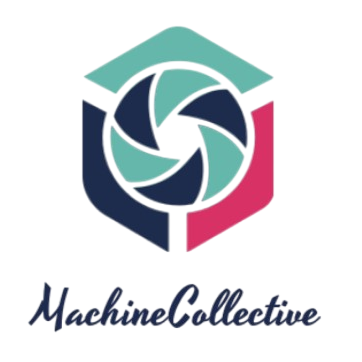If you own an LG TV and want to explore advanced settings and options, accessing the secret menu can be a game-changer. This hidden menu allows you to tweak various settings that are not accessible through the standard user interface, giving you more control over your viewing experience. Here is a step-by-step guide on how to display the secret menu in LG TVs:
Step 1: Access the Settings Menu
Using your LG TV remote, press the Settings button to access the main settings menu.
Step 2: Navigate to the Channel Tuning Menu
Scroll down and select the All Settings option. From there, navigate to the Channels or Channel Setup menu.
Step 3: Input the Secret Code
Once you are in the Channel Tuning menu, press the following sequence of buttons on your remote control: 1-9-1-0. This will open the secret menu on your LG TV.
Step 4: Explore the Hidden Options
After entering the secret code, you will see a new menu with a range of advanced settings and options. Be cautious while making changes here, as some settings can affect the performance of your TV.
From adjusting picture and sound settings to accessing diagnostic tools, the secret menu provides a lot of functionalities to enhance your viewing experience.
Step 5: Exit the Secret Menu
Once you have finished exploring the secret menu and making any desired changes, exit the menu and return to the main settings screen. You can do this by pressing the Exit button on your remote.
By unlocking the secret menu on your LG TV, you can unlock a whole new world of customization options. Just remember to proceed with caution and make changes judiciously to avoid any issues with your TV’s performance. Enjoy optimizing your viewing experience with the secret menu!