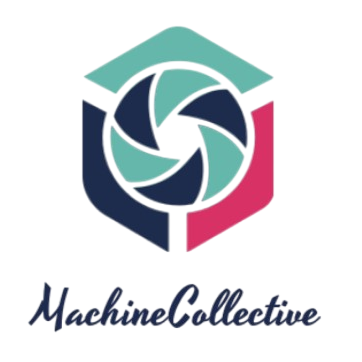If you work with documents regularly, you may encounter situations where you need to copy text from a PDF file and paste it into a Microsoft Word document. While PDFs are great for preserving the format of a document, they can be tricky to work with when you need to edit or reuse the text. Fortunately, there are easy ways to extract text from a PDF and transfer it to Word without having to retype everything.
Using Copy-Paste Method:
One of the simplest ways to copy text from a PDF to Word is by using the copy-paste method. Follow these steps:
- Open the PDF file in a PDF reader like Adobe Acrobat Reader.
- Select the text you want to copy by dragging your cursor over it.
- Right-click on the selected text and choose ‘Copy’ from the menu.
- Open a Microsoft Word document.
- Right-click in the Word document where you want to paste the text and select ‘Paste’.
By following these steps, you can easily transfer text from a PDF to a Word document while retaining most of the original formatting.
Using Online Tools:
If you prefer a more automated approach, there are several online tools available that can help you extract text from a PDF and convert it into a Word document. Simply upload your PDF file to the tool, and it will extract the text for you to download and paste into Word.
Some popular online tools for extracting text from PDFs include Smallpdf, PDF to DOC, and Online2PDF.
Final Thoughts:
Copying text from a PDF to a Microsoft Word document doesn’t have to be complicated. By using the copy-paste method or online tools, you can quickly transfer text between the two formats and continue working on your documents with ease.
Next time you need to reuse text from a PDF, remember these simple techniques to save time and effort.