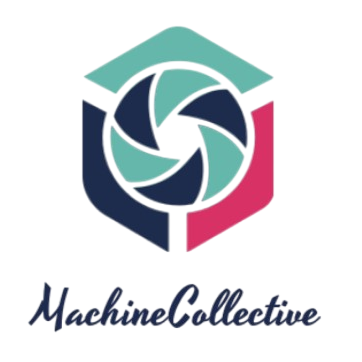Charging your Nintendo Switch Controllers
One of the essential tasks for any Nintendo Switch owner is to keep their controllers charged and ready for gaming. Here’s how you can effectively charge your Nintendo Switch controllers:
- Using the Dock: When your Switch is docked, simply attach the Joy-Con controllers to the console. This way, they will charge automatically.
- Charging Grip: If you have a charging grip, you can attach your Joy-Cons to it for charging. This is ideal for charging while you continue to play.
- Individual Charging: You can also charge your Joy-Con controllers individually using a charging station. This method allows you to charge multiple controllers simultaneously.
Troubleshooting Tips for Charging
Despite the straightforward charging process, you may encounter issues with charging your Nintendo Switch controllers. Here are some troubleshooting tips to help you:
- Check the Connections: Ensure that the controllers are properly connected to the charging dock or grip. Loose connections can prevent charging.
- Use a Different USB Port: If the controllers are not charging, try using a different USB port on the dock or console. The port may be faulty.
- Reset the Controllers: Sometimes, resetting the controllers by detaching and reattaching them can resolve charging issues.
- Replace the Charging Cable: If none of the above steps work, try using a different charging cable. A faulty cable can hinder the charging process.
By following these simple steps, you can ensure that your Nintendo Switch controllers are always ready for your gaming adventures. Remember to charge them regularly to avoid any interruptions during gameplay.