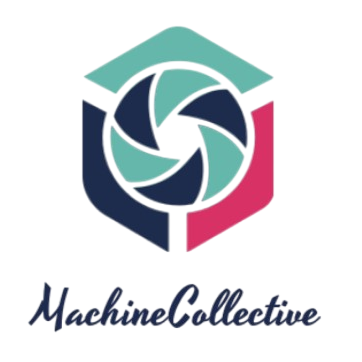The CPU (Central Processing Unit) is the brain of a computer, responsible for executing instructions and processing data. Like any electronic component, the CPU generates heat during operation. Managing this heat is essential to ensure both the performance and longevity of the CPU. In this article, we will delve into how CPU temperature affects performance and longevity, identify optimal temperature ranges, and discuss effective cooling solutions.
Why CPU Temperature Matters
Understanding the importance of CPU temperature involves recognizing its direct effects on performance, stability, and hardware durability.
Performance Impact
When a CPU operates at high temperatures, it may enter a state called thermal throttling. During thermal throttling, the processor reduces its clock speed to lower temperatures. This slowdown impacts overall system performance, manifesting as lag, longer load times, and decreased processing power. Essentially, higher temperatures can make a fast computer feel sluggish.
Longevity of Components
Consistently high CPU temperatures can hasten the wear and tear of the internal components. Prolonged exposure to excessive heat can degrade the silicon in microchips and other delicate materials. This degradation can lead to a shorter lifespan for the CPU and associated hardware components.
Optimal Temperature Ranges
Manufacturers provide ideal temperature ranges for their CPUs to ensure optimal performance and longevity. Generally, these ranges can vary by CPU model and manufacturer.
| CPU Manufacturer | Optimal Operating Temperature (°C) | Critical Temperature (°C) |
|---|---|---|
| Intel | 35-70 | 100 |
| AMD | 35-80 | 95 |
Consequences of Operating Outside Optimal Ranges
Failing to maintain CPU temperatures within recommended ranges can lead to several issues:
- Thermal Throttling: As mentioned earlier, to prevent overheating, processors will throttle performance.
- System Instability: Overheating can cause random reboots, crashes, and other stability problems.
- Hardware Damage: Prolonged high temperatures can damage the CPU, motherboard, and other components.
Cooling Solutions
Air Cooling
Air cooling is the most common method for regulating CPU temperature. It typically involves the use of heat sinks and fans to dissipate heat.
- Stock Coolers: These are included with most CPUs and offer basic cooling.
- Aftermarket Coolers: These are larger and more efficient than stock coolers, providing better heat dissipation.
Liquid Cooling
Liquid cooling uses a liquid coolant to transfer heat away from the CPU. This method is more effective than air cooling but also more complex and expensive.
- Closed-Loop Systems: Pre-assembled and easy to install, offering reliable cooling without much hassle.
- Custom-Loop Systems: These are custom-built for maximum cooling efficiency, typically used in high-performance and gaming systems.
Best Practices for Maintaining Optimal CPU Temperature
Maintaining optimal CPU temperature involves routine care and proactive measures:
- Regular Cleaning: Dust and debris can accumulate inside the PC case, restricting airflow. Clean the interior regularly to keep components cool.
- Thermal Paste Replacement: Over time, the thermal paste between the CPU and the cooler can degrade. Reapplying thermal paste can improve cooling efficiency.
- Case Ventilation: Ensure that your PC case has adequate ventilation and consider additional fans to improve airflow.
- Monitor Temperatures: Utilize software tools to keep an eye on CPU temperatures and act swiftly if they rise above safe levels.
Conclusion
Keeping your CPU within its optimal temperature range is essential for maintaining both its performance and longevity. Understanding the effects of CPU temperature on your system and implementing effective cooling solutions and maintenance practices can extend the life of your hardware and ensure consistent performance. By following the guidelines provided, you can create a stable and efficient computing environment.