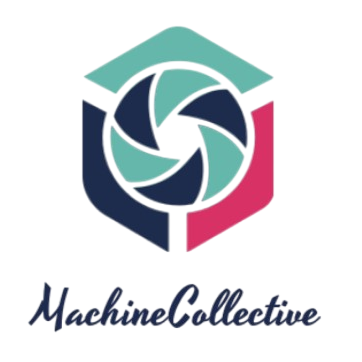The rapid expansion of Internet usage has led to an increase in the number of devices that need internet access within homes and businesses. This has sparked a common query: can a modem be used with multiple devices? The simple answer is yes, but there are important considerations to ensure efficient and secure connectivity.
Understanding Modems and Their Functionality
A modem is a device that connects your local network to the Internet. It modulates and demodulates signals for communication between digital and analog data, playing a crucial role in making Internet access possible.
| Component | Function |
|---|---|
| Modem | Connects local network to the Internet |
| Router | Distributes the Internet connection to multiple devices |
| Switch | Expands the number of devices connected to the network |
Modem vs. Router: What’s the Difference?
To fully understand how a modem can be used with multiple devices, it’s essential to differentiate between a modem and a router:
- Modem: Converts internet signals from your ISP (Internet Service Provider) so they can be used by your devices.
- Router: Distributes the internet connection coming from the modem to various devices, either through Ethernet cables or wirelessly.
Connecting Multiple Devices to a Modem
While a modem is crucial for accessing the Internet, it’s generally not sufficient for directly connecting multiple devices. Here are methods to achieve multiple device connectivity:
Using a Router
The most common and effective way to connect multiple devices is by pairing your modem with a router. The router allows for both wired and wireless connections, extending the reach of your network.
Steps to Connect Devices Using a Router
- Connect your modem to the WAN (Wide Area Network) port of the router using an Ethernet cable.
- Power on both the modem and the router.
- Connect your devices to the router using Ethernet cables for wired connections or via Wi-Fi for wireless connections.
Modern routers support a significant number of devices, often 50 or more, providing enough bandwidth and connectivity options for households and small businesses.
Using a Switch
If you require additional Ethernet ports, a network switch can be employed alongside your router. The switch expands the number of devices that can be connected via Ethernet cables.
Steps to Use a Switch
- Connect your router to a modem as outlined above.
- Plug one end of an Ethernet cable into one of your router’s LAN ports and the other end into the switch.
- Connect additional devices to the switch using Ethernet cables.
Modem with Integrated Router
For simplicity, many ISPs offer modems that come with built-in routers. These devices combine the functionalities of both a modem and a router, providing ease of setup and reducing the number of devices you need.
Advantages of Using a Router with a Modem
Pairing a modem with a router offers numerous benefits:
Increased Security
Routers often come with built-in firewalls and other security features that help protect your network from external threats.
Better Coverage
Modern routers with advanced technology such as Mesh Wi-Fi systems provide extensive and consistent coverage across large areas, ensuring all devices maintain a strong connection.
Greater Control
Routers offer enhanced control over your network, including features like parental controls, guest networks, and device prioritization.
Enhanced Performance
Advanced routers support higher bandwidths and can handle substantial data loads, making them suitable for streaming, gaming, and other high-demand applications.
Potential Limitations and How to Overcome Them
While the use of routers and switches can facilitate multiple device connectivity, there are some limitations and issues to consider:
Bandwidth Limitations
Each connected device consumes bandwidth, which can lead to slower speeds if too many devices are online simultaneously. To manage this, consider:
- Choosing a higher-speed Internet plan from your ISP.
- Utilizing Quality of Service (QoS) features on your router to prioritize critical devices and applications.
Interference and Range Issues
Wireless connectivity can be affected by physical obstructions, interference from other devices, and distance. To mitigate these issues:
- Place your router in a central location.
- Use range extenders or Mesh systems to expand coverage.
- Minimize interference by adjusting the router’s channel settings.
Network Congestion
A high number of connected devices can lead to network congestion, impacting performance. Solutions include:
- Segmenting your network with VLANs (Virtual Local Area Networks).
- Upgrading to routers with better processing capabilities.
Conclusion
In conclusion, while a modem can be used to connect multiple devices to the Internet, it is most effective when paired with a router and, if needed, a switch. These combinations provide efficient, secure, and scalable solutions for both homes and businesses. By understanding the capabilities and limitations of your networking equipment and employing best practices, you can ensure a robust and reliable Internet connection for all your devices.